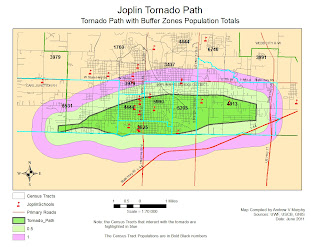Deliverables:
- Process Summary (.doc)
- Explain your steps.
- Answer any questions (1)
- Blog Post materials to your blog
- 3 Maps (JPEG)
- Map of heliport.
- Map of ingress and egress points around heliport.Line of Sight
- Map with profile graph incorporated into it.
- 1 JPEG (Exported from 3-D)
- JPEG of 3-D line of sight
- Power Point Presentation
Objectives: Upon completion of this lab students should be able to:
- Create a hillshade surface in ArcMap
- Create a new shapefile within ArcCatalog.
- View 3D data in ArcScene.
Section 2.1: Prepare Protect Scenario Map 1
In this scenario, a threat is made targeting the NORAD command center at Cheyenne Mountain. Due to the nature of this threat, the site is regarded as the primary critical infrastructure and a number of key resources in and around the site are considered secondary critical infrastructureI. Add MEDS Data to Scenario Map
II. Create Buffer around Extended Area beyond Event Site
Section 2.2: Locate Critical Infrastructure
Locate those key resources within this zone that may be potential secondary targets. These sites will also require additional security measures to step up surveillance to monitor activities in and around them to prevent terrorists from staging secondary incidents that may threaten the safety of the people in the area.- Select by Location (Completely Within)
- Summarize Data in a Table
I. Create Protective Security Buffer Zone around Critical Infrastructure
Deliverable 1: Buffers of the Cheyenne Mt. Airport/Heliport
A map was created illustrating the buffer zone surrounding the Heliport within the larger buffer zone. Remember, we had an entire data set at our disposal. A reference map showing where in the U.S. this data was added. The military map template was used to implement this deliverable
A map was created illustrating these points surrounding Heliport. The Military Portrait template was used per lab recommendation.
Secure Ingress and Egress Routes around Critical Infrastructure
A. Generate Hillshade
- Create new shapefile of surveillance points in ArcCatalog
- Add new shapefile to map document
C. Create line of sight
D. Create line-of-sight profile graph
Deliverable 3: Create Line of Sight Profile GraphA map was created incorporating the profile graph into layout view of representative observation point and create a map illustrating completion of the task. Per lab directions additional layers/data frames were incorporated to add value to the map.
Deliverable 4: View 3-D Line of Sight;
This is a frame grab since ArcScene crashed each time the export was initiated. So as long as I was grabbing the Arc Scene, I chose to also grab the source and present it as a side-by-side view. Notice that the selected LOS line is down the center of the road to NORAD.
Section 2.4 Create Power Point Presentation
Homeland Security and LOS.pptx This presentation summarizes the Prepare lab tasks (gathering and preparing data) and results for the Protect lab. The conclusion, provides at least two examples of where and how a line of sight analysis could be used to aid homeland security.