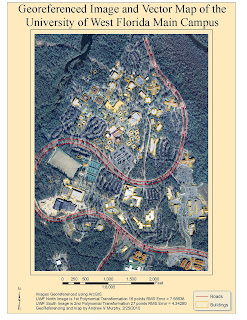 This was an interesting lab. I have some experience selecting relative control points so that aided my choices in points.
This was an interesting lab. I have some experience selecting relative control points so that aided my choices in points. Equilateral Triangles
One thing I remembered was thinking about a term called "strength of figure". Mathematically, the most stable triangle is the equilateral triangle. Using this thought, I tried to choose my points so that they created a network of triangles that came as close as possible to equilateral triangles. Just for grins and giggles, I also selected some at random and the RMS error almost doubled.
Deleting Points
I constantly looked at the RMS errors of individual points and deleted ones that started to get quite large. I think that I collected them in the wrong order (known to unknown) and that caused some HUGE errors. So judiciously using the delete key was quite helpful.



